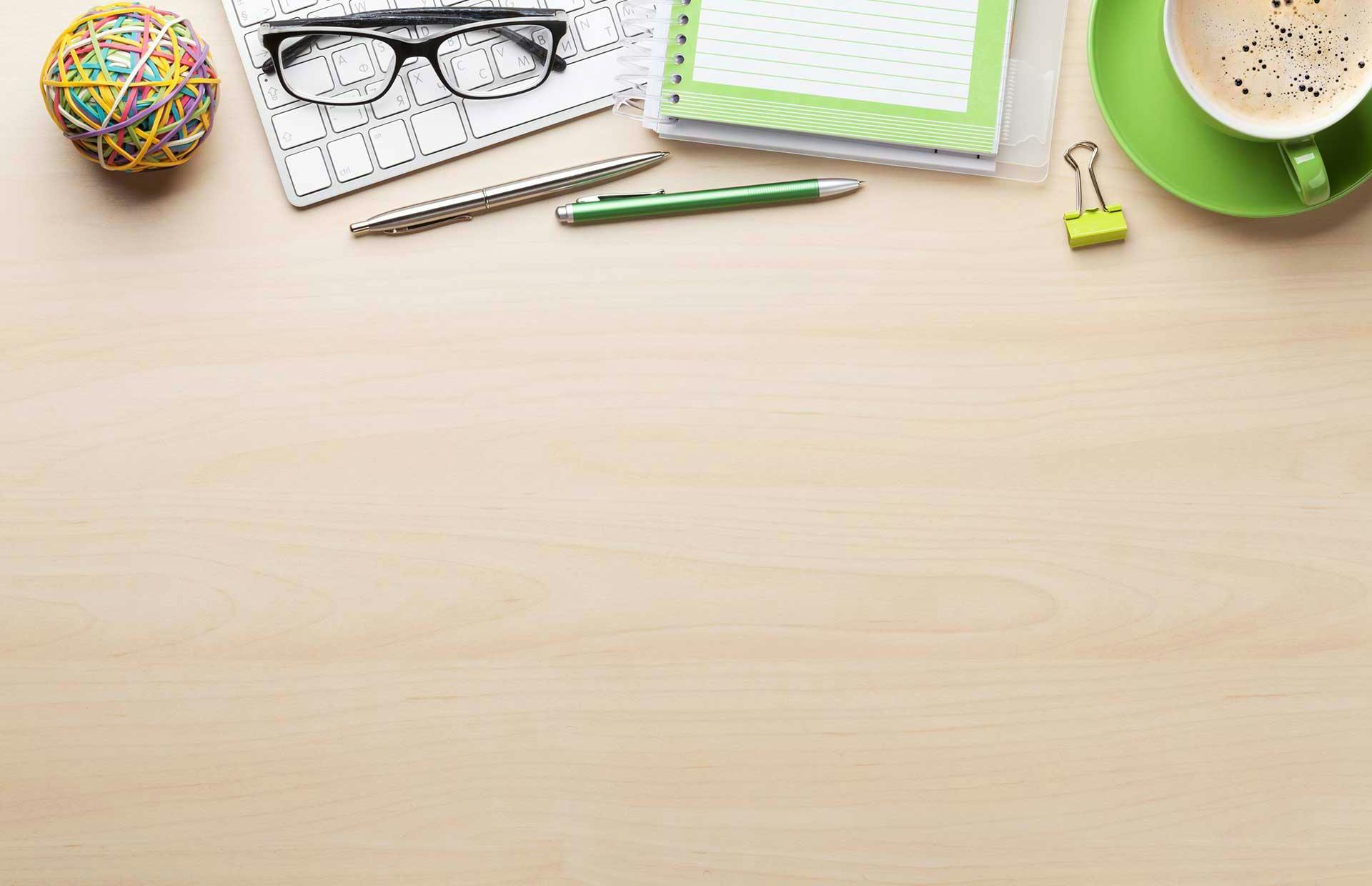
Annual Planning Meeting Agenda
- Introduction and Welcome
- Review of Previous Year's Goals and Objectives
- Goal Setting for the Year Ahead
- a. Discuss and Define Specific Goals
- b. Assign Responsibility and Deadlines
- Budget Allocation
- a. Review Financial Performance of Previous Year
- b. Determine Budget for the Year Ahead
- c. Allocate Budget to Different Departments/Projects
- Team Objectives
- a. Discuss and Define Team Objectives
- b. Identify Key Performance Indicators (KPIs)
- c. Assign Responsibility and Deadlines
- Performance Evaluations
- a. Review Individual and Team Performance
- b. Provide Feedback and Recognition
- c. Identify Areas for Improvement
- Strategic Initiatives
- a. Brainstorm and Discuss Potential Initiatives
- b. Evaluate Feasibility and Impact
- c. Select and Prioritize Strategic Initiatives
- Action Plan
- a. Create a Detailed Action Plan for Each Initiative
- b. Assign Responsibility and Deadlines
- Next Steps and Wrap-up
- a. Summarize Key Decisions and Action Items
- b. Discuss Follow-up and Communication Plan
- c. Set Date and Time for Next Meeting

About Annual Planning Meeting Agenda
The annual planning meeting agenda covers important topics such as goal setting, budget allocation, team objectives, performance evaluations, and strategic initiatives for the year ahead. This comprehensive agenda ensures that all relevant areas are discussed and necessary decisions are made to drive the organization's success.
Introducing Boardshape
Our board management software can be a valuable tool when streamlining your virtual meetings. Our agenda builder allows you to:
- Collaboratively create an agenda Assign agenda items to participants
- Collect all the meeting materials in a centralized location.
- Include live polls for decision making.
- Easily track follow up communication through comment sections for each item.
- Our presentation mode keeps everyone in sync during the meeting with the right documents at everyones’ finger tips at the right time.