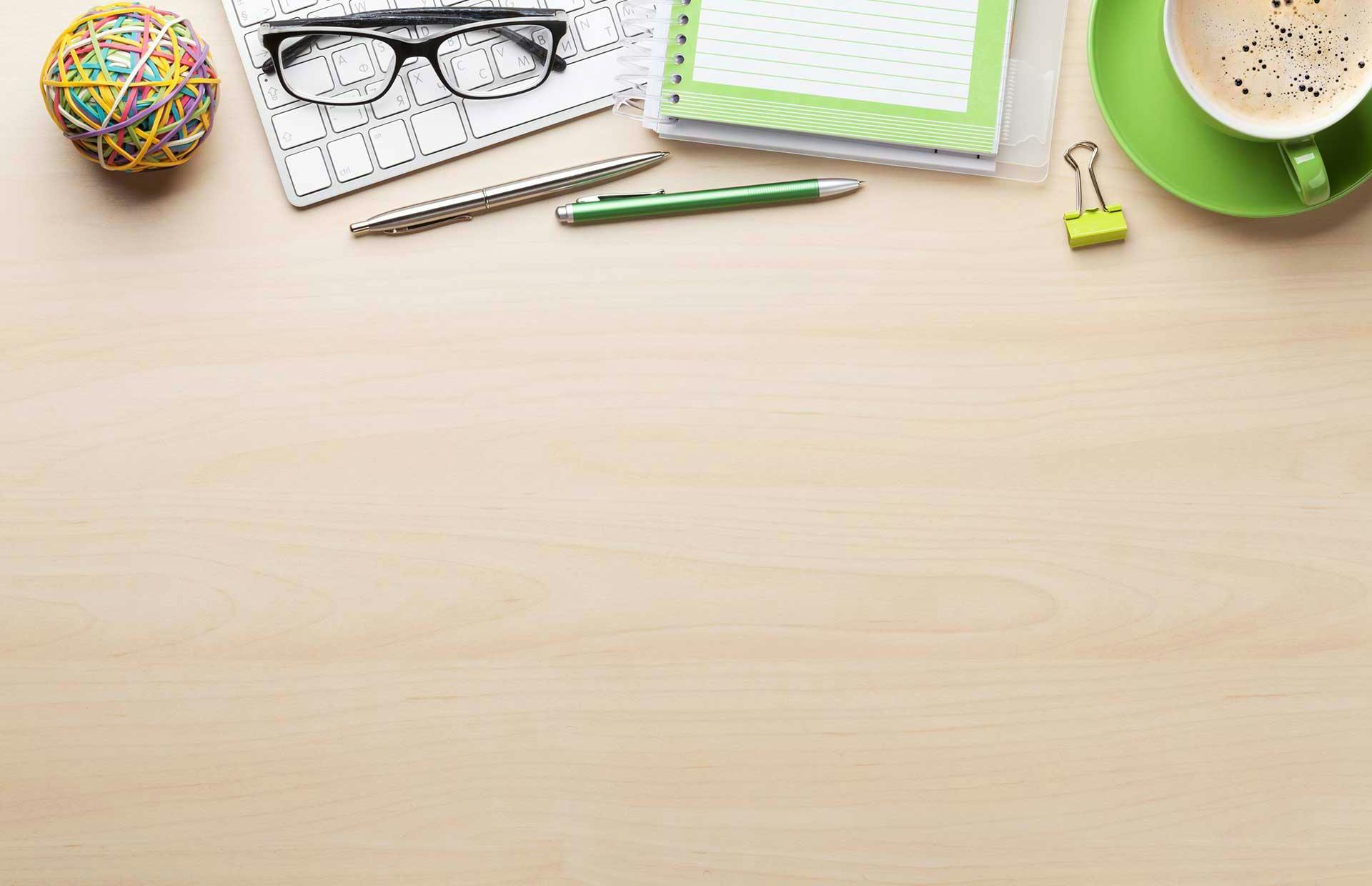
Back to School Department Meetings Agenda
- Welcome and Introductions
- a. Brief introduction of all attendees
- Review of Previous Year's Performance
- a. Discuss successes and areas for improvement from the previous academic year
- Goals and Objectives for the New School Year
- a. Establish key goals and objectives for the upcoming school year
- Curriculum Updates and Changes
- a. Review any updates or changes to the curriculum for the new school year
- Professional Development Opportunities
- a. Discuss upcoming training sessions and workshops for faculty and staff
- Student Support Services
- a. Review support services available for students and any enhancements for the new year
- Budget Planning
- a. Review budget allocation and discuss any financial considerations for the new school year
- Parent and Community Engagement
- a. Discuss strategies for increasing parent and community involvement in school activities
- Technology Integration
- a. Review plans for integrating technology into the curriculum and classrooms
- Next Steps and Action Items
- a. Assign tasks and establish deadlines for follow-up actions
- Closing Remarks
- a. Final thoughts and next meeting schedule

About Back to School Department Meetings Agenda
The back to school department meetings agenda outlines key topics to be discussed in preparation for the new school year. It includes items such as curriculum updates, budget planning, and professional development opportunities.
Introducing Boardshape
Our board management software can be a valuable tool when streamlining your virtual meetings. Our agenda builder allows you to:
- Collaboratively create an agenda Assign agenda items to participants
- Collect all the meeting materials in a centralized location.
- Include live polls for decision making.
- Easily track follow up communication through comment sections for each item.
- Our presentation mode keeps everyone in sync during the meeting with the right documents at everyones’ finger tips at the right time.