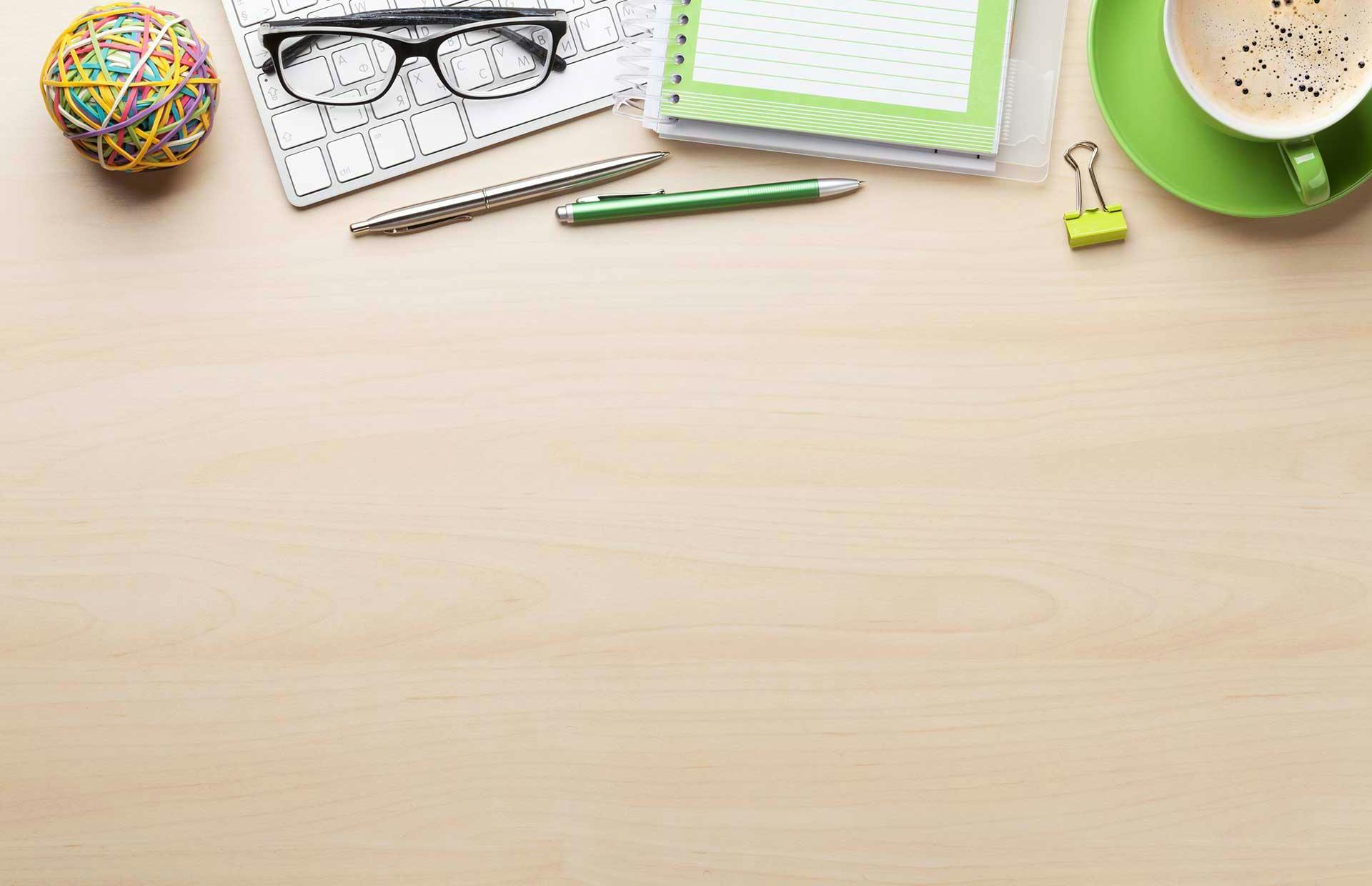
Design Team Meeting Agenda
- Introduction and Welcome
- a. Briefly introduce the purpose of the meeting and welcome all participants
- Review of Previous Meeting Minutes
- a. Discuss the minutes from the last meeting and address any outstanding action items
- Annual Content Planning
- a. Present and discuss the annual content plan for writing content on Fridays for Muslims
- b. Brainstorm ideas for engaging and relevant topics
- c. Assign responsibilities for content creation and publication
- Celebrations and Festivals
- a. Discuss upcoming celebrations and festivals
- b. Plan content and design elements for each event
- c. Assign tasks for designing graphics and promotional materials
- Global and Annual Observances
- a. Identify significant global and annual observances
- b. Determine content and design strategies for these observances
- c. Allocate resources and assign tasks for their implementation
- Open Floor
- a. Provide an opportunity for team members to share ideas, concerns, or suggestions
- Action Items
- a. Summarize the action items discussed during the meeting
- b. Assign responsible team members and set deadlines
- Next Meeting Date and Adjournment
- a. Confirm the date and time for the next meeting
- b. Wrap up the meeting and thank everyone for their participation

About Design Team Meeting Agenda
The design team will hold a meeting to discuss the annual content plan for writing content on Fridays for Muslims, as well as upcoming celebrations, global observances, and annual events worldwide. The team will brainstorm ideas, assign tasks, and set strategies for content creation and design. This meeting aims to ensure a well-planned and engaging content calendar for the upcoming year.
Introducing Boardshape
Our board management software can be a valuable tool when streamlining your virtual meetings. Our agenda builder allows you to:
- Collaboratively create an agenda Assign agenda items to participants
- Collect all the meeting materials in a centralized location.
- Include live polls for decision making.
- Easily track follow up communication through comment sections for each item.
- Our presentation mode keeps everyone in sync during the meeting with the right documents at everyones’ finger tips at the right time.