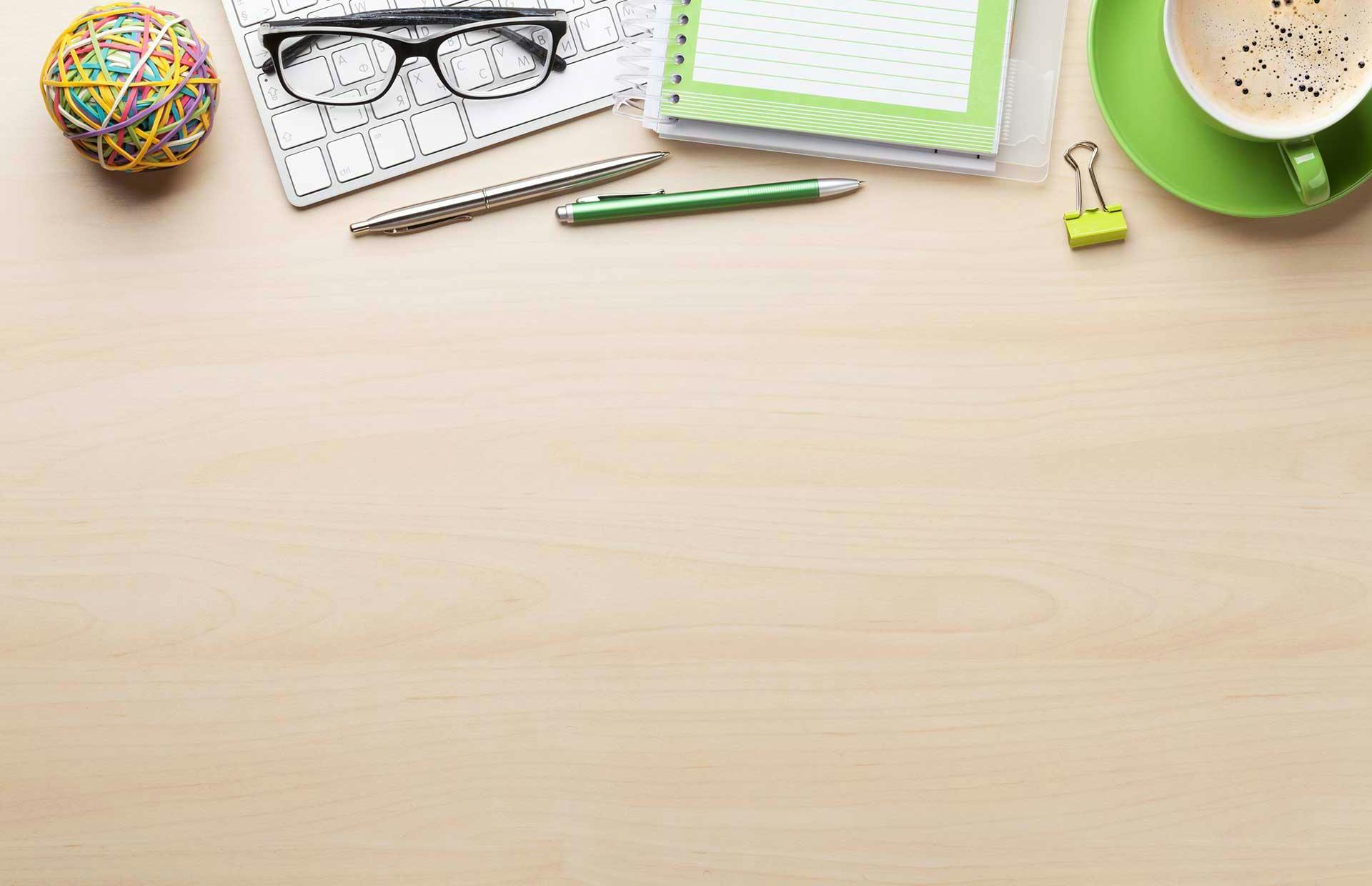
Meeting Agenda: Decision on the Future Direction of the Startup
- Introduction and Welcome
- a. Opening Remarks by the CEO
- b. Introduction of Attendees
- Review of Current State of the Startup
- a. Financial Performance
- b. Market Analysis
- c. Product Development
- Presentation on Artificial Intelligence
- a. Benefits and Opportunities
- b. Challenges and Risks
- Presentation on Consulting
- a. Benefits and Opportunities
- b. Challenges and Risks
- Group Discussion on Pros and Cons
- a. Comparison of AI and Consulting
- b. Potential Impact on the Startup
- Brainstorming and Idea Generation
- a. Strategies for AI Implementation
- b. Strategies for Consulting Expansion
- Evaluation of Options
- a. Short-term and Long-term Considerations
- b. Alignment with Startup's Vision and Mission
- Decision Making Process
- a. Criteria for Decision
- b. Roles and Responsibilities
- Next Steps and Action Plan
- a. Assigning Tasks and Deadlines
- b. Follow-up Meeting Schedule
- Closing Remarks
- a. Summary of Key Points
- b. Thanking Attendees for their Participation

About Meeting Agenda: Decision on the Future Direction of the Startup
The meeting agenda focuses on making a decision regarding the future direction of the startup, whether to prioritize Artificial Intelligence or Consulting. It includes presentations on both options, group discussions on the pros and cons, brainstorming sessions, evaluation of options, decision-making process, and next steps.
Introducing Boardshape
Our board management software can be a valuable tool when streamlining your virtual meetings. Our agenda builder allows you to:
- Collaboratively create an agenda Assign agenda items to participants
- Collect all the meeting materials in a centralized location.
- Include live polls for decision making.
- Easily track follow up communication through comment sections for each item.
- Our presentation mode keeps everyone in sync during the meeting with the right documents at everyones’ finger tips at the right time.